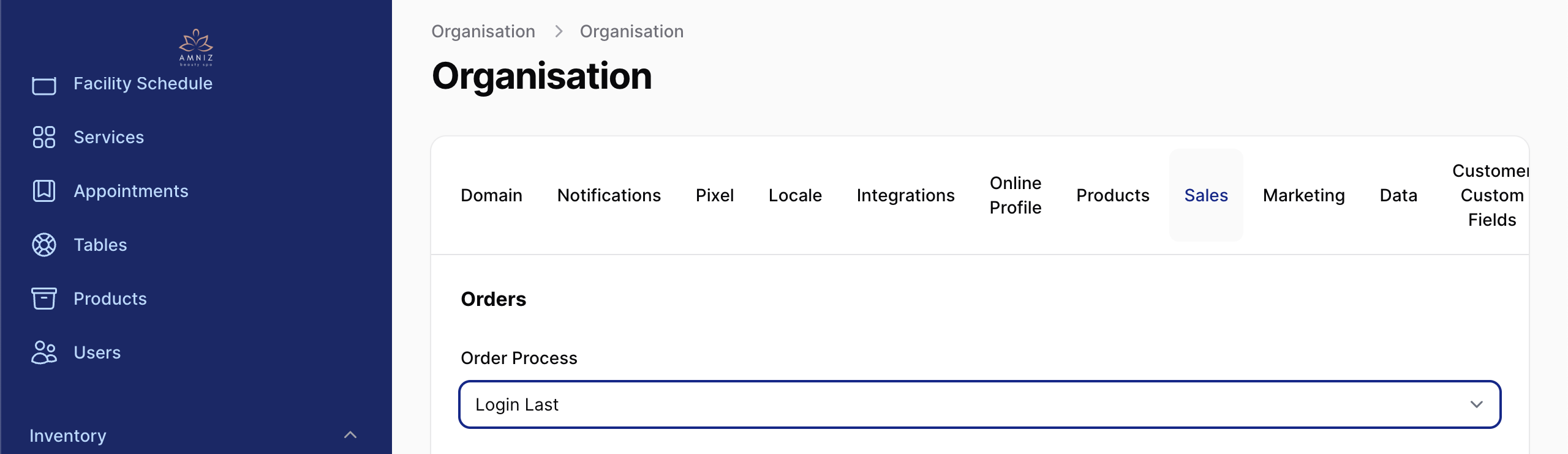Additional Online Profile Settings
Amirul
Last Update 5 mesi fa
Follow this guide for additional settings to customize your online profile.
1. Change online profile URL
Go to Settings > Organisation > Domain
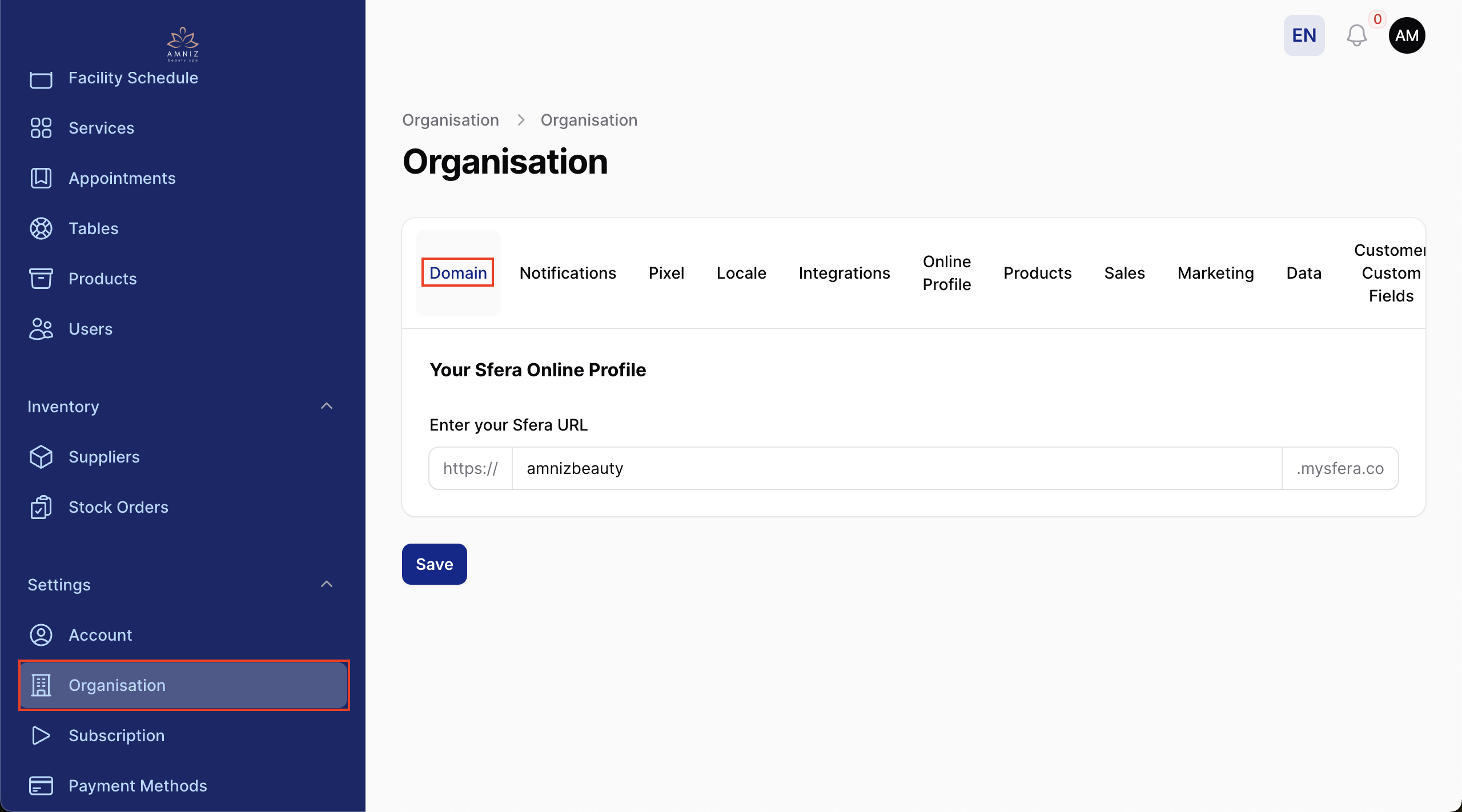
2. Change language
Change the language of your online profile. Currently SferaAI supports English, Bahasa Malaysia and Turkish
Go to Settings > Organisation > Locale
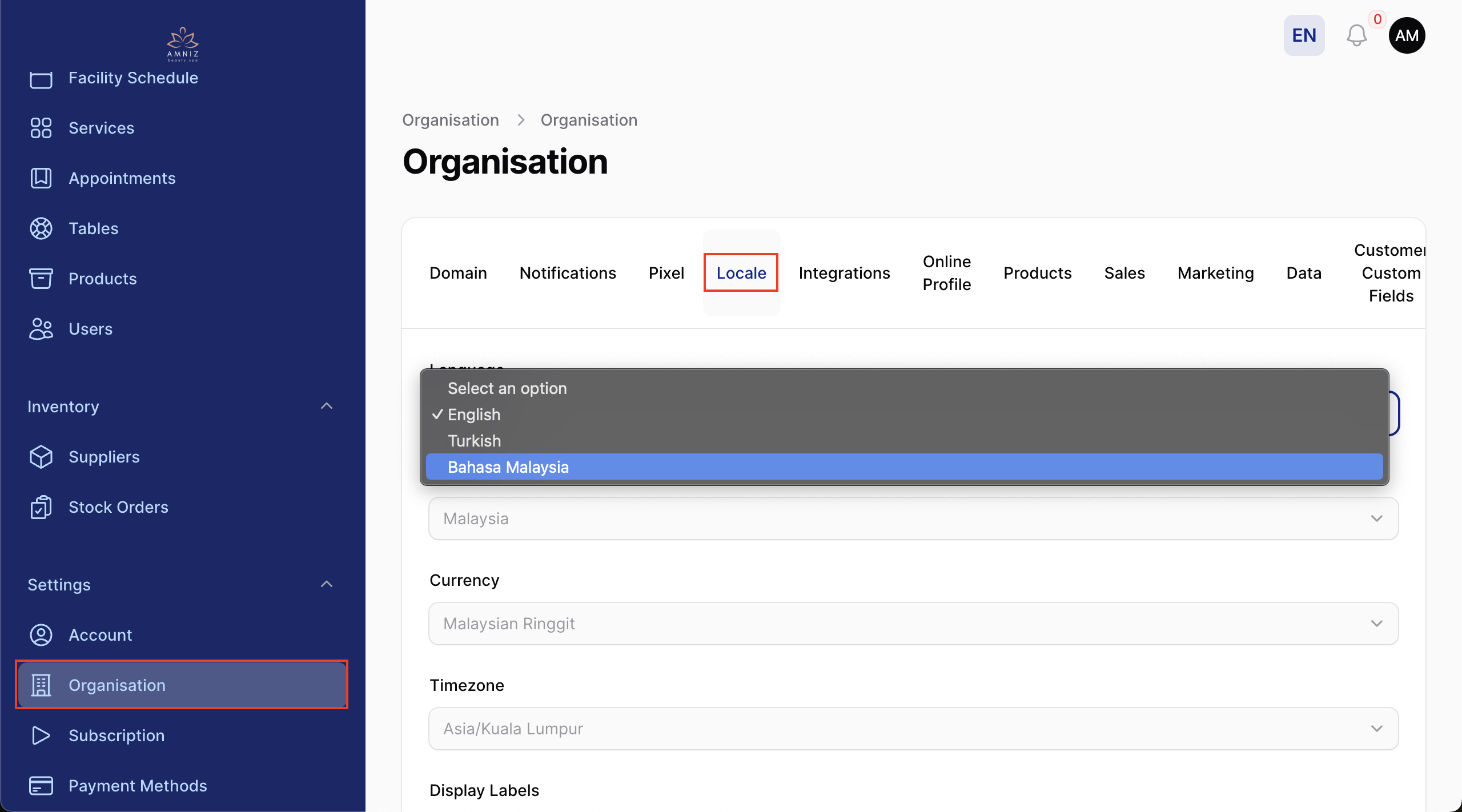
3. Select what to display on your online profile
Go to Settings > Organisation > Online Profile
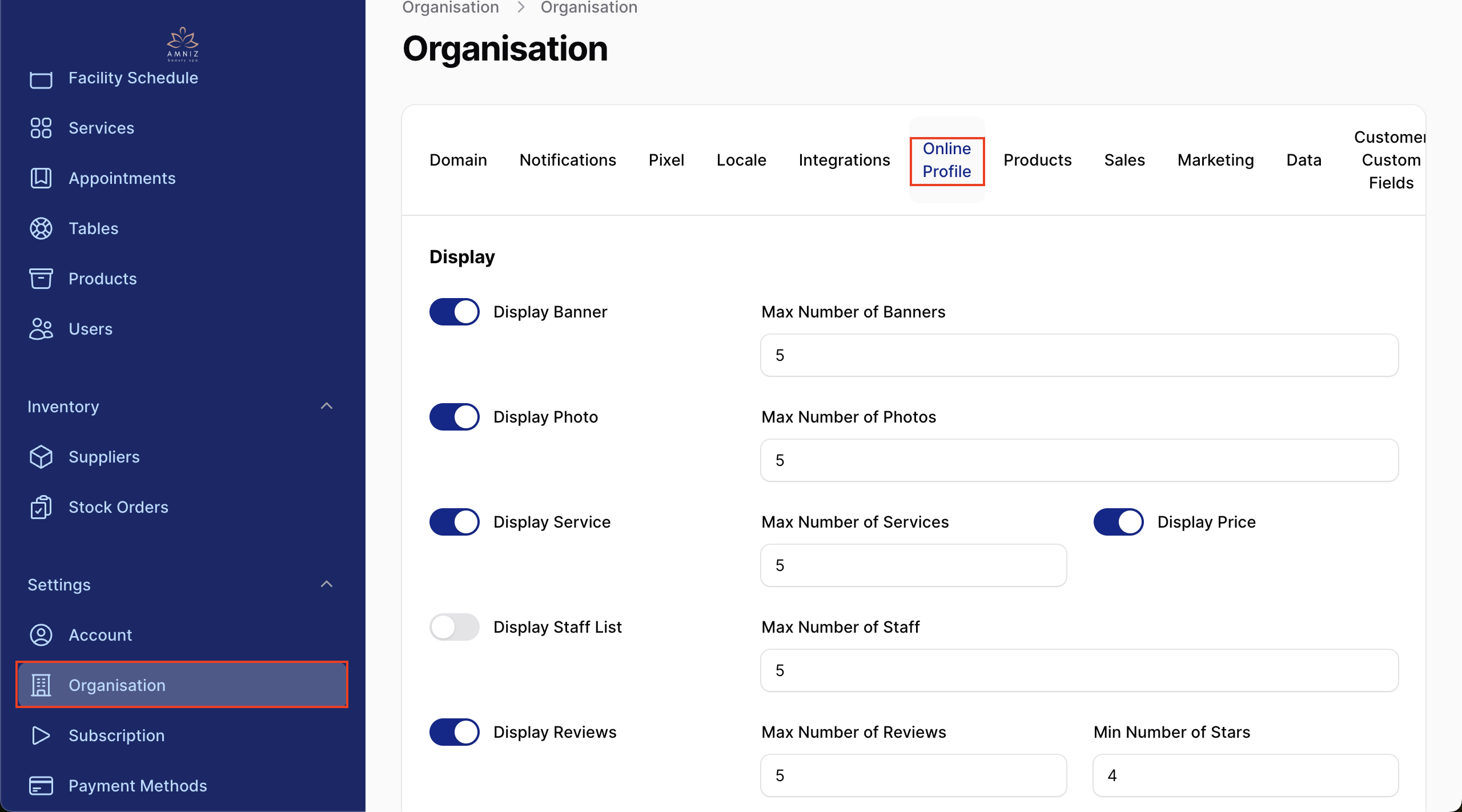
4. Customer sign up before/after checkout
You can select whether you want customers to register an account before proceeding for the booking or after.
Go to Settings > Organisation > Sales